Product
AD5435
System Controller for Measurement and Controls
The AD5435 is a high-speed measurement and control system that can be customized for a wide variety of applications. It addresses various systems requirements by combining multiple I/O boards and a CPU employing RTLinux with excellent real-time performance through the medium of MATLAB/SimulinkR control models and the GUI generating and experimentation support tool, AD-VirtualConsole. MATLAB and Simulink are registered trademarks of The MathWorks, Inc.
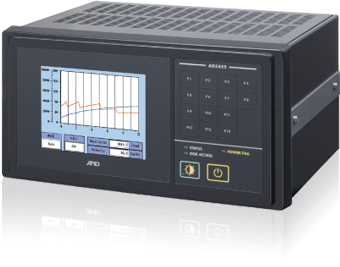
PRODUCT DISCONTINUATION INFORMATION:
The AD5435 Series was discontinued in September 2013. Our new product, the AD5436 Series, replaces the AD5435 with a new improved and enlarged touch screen panel and can be supported by both Intel Celeron or Intel Core i7 CPUs.

After downloading compiled Simulink/Stateflow models onto the AD5435, it is possible to monitor and change parameters for operation, measurement, and control. The AD5435 has 14 programmable function keys and a touch-screen interface for stand-alone functionality, or it can be controlled via a Windows PC Ethernet connection and A&D's VirtualConsole software. It is also possible to connect, modify, and operate multiple AD5435s over a network for advanced applications requiring ultra-high processing power or for distributed control.
Features of AD5435
Standalone
By downloading compiled MATLAB/Simulink models, it is possible to change parameters for measurement, control and operation with a stand-alone AD5435. You can use a single AD5435 as a controller on a routine basis, and it can also be connected to a PC for importing measurement data when necessary. You can also use it for other application depending on the situation, since it is possible to start models and change the operational parameters from a PC in the network.
User-Friendly GUI
A&D has developed AD-VirtualConsole as the graphical user interface (GUI) development and host software environment. Within AD-VirtualConsole, the user can create GUIs with programmable functionality to meet specific application or experimentation needs. By simply selecting control components from a library on a host Windows PC, dragging and dropping them onto the screen, and connecting them to parameters from the Simulink model, the user can graphically create custom layouts and screens for the operation environment. The components can be further customized in function, color, texture, size, etc. all via simple menu-driven interfaces; no programming experience is required.

The operation of the AD5435's 14 function keys can also be custom programmed via AD-VirtualConsole. The Designer screen shows the image of the main touch-screen panel including the function keys, and enables WYSIWYG configuration of display screens and the behavior of the specific keys based on the user's specific application.
AD-VirtualConsole enables easy, user-friendly configuration of comprehensible operation and experimentation screens to enhance the user's and the AD5435's productivity by reducing many man-hours spent generating GUIs specific to custom needs.
Versatility and expandability
The AD5435 offers 7 slots for dedicated I/O boards that can be installed in various combinations to address specific measurement and control applications. Hardware configuration is straightforward and easy to do with A&D-provided S-functions. Users can drag and drop the S-function blocks directly into the Simulink model to control the behavior of the individual I/O boards.
Measurement, Simulation, and Control Applications
Whether it's high-speed, in-vehicle data measurement, ECU rapid prototyping, or HiL simulation, the AD5435 is well-suited to fulfill your real-time application needs. The performance and flexibility of the AD5435 has proven itself in the following applications and many more:
- Test cell dynamometer control for engine-in-the-loop vehicle simulation
- ECU bypass and fullpass rapid control prototyping for powertrain and chassis development
- Motor control development
- Transmission ECU software release checking
- ABS hydraulic system durability testing
- Body electronics wiring fault simulation and control
- Robotics and servo-motor control
- End-of-line engine quality checking
- In-vehicle data measurement ("flight recording")
- Wheel torque measurement
- Competitive benchmarking for engine design and mapping
The A&D software concept
Development of A&D application software is carried out using the model based design concept. The framework is realized with a combination of tools from the MathWorks as the specification and code generation environment, with AD-VirtualConsole supporting the real-time target implementation and execution. Real-time processing functions, control algorithms, simulation models, analysis functions, and system behavior are graphically created using block diagram model in Simulink (and/or Stateflow). This model is then automatically coded for the AD5435 target by Real-Time Workshop (and Stateflow Coder if necessary). With AD-VirtualConsole, the code is compiled and downloaded seamlessly, and a user interface can be easily developed by arranging GUI components on the PC screen. Legacy applications as well as other tools can be linked effectively with new applications via the COM interface.
- No coding necessary
- Minimal user action for setup
- Re-utilization of existing models
- Re-utilization of GUIs
- Re-utilization of Legacy Applications
AD5435 System Architecture

Measurement/Control System
In the measurement/control system field, demand for real-time performance, customization and easy maintenance has recently been increasing to a great extent. A&D provides Model Based Development Environment with superior visibility utilizing high-speed firmware, MATLAB/Simulink in order to offer total measurement/control systems with high control accuracy and high-speed response.
Simulation System
With measurement/control systems for development and evaluation, component tests should be done as precisely as possible before combination tests of a target product are implemented in the final stage. As one of the development methods, a method called HILS (Hardware In the Loop Simulation) is available. In this method, a targeted part is replaced with a real machine while the balance of the whole testing system is provided as a virtual model.
System Architecture

MATLAB/Simulink/Stateflow/Real Time Workshop This is the framework of A&D-DSP. Simulink enables the development of control logics by arranging andconnecting functional blocks, and the functions, which are not in the standard library, can be integrated as a S-Function in the block diagram. The Stateflow is the expression of state transitions in a chart diagram format, and can be integrated in the Simulink block diagram.
S-Function Block Set A&D offers special functional parts group, which are not available as standard functional blocks in the MATLAB/Simulink/Stateflow.
- Special Real-time Calculation
- Complied with ASAM
- GUI Control, etc. for Platform RT-OS with Display
- Special Post-processing Calculation
- I/O Controller for A&D-DSP
Development Prcocess

Specifications
| Chassis | 1.1x2.2 DIN size Stand-alone type. Can be used both as a desktop and panel-mount. |
|---|---|
| Carrying Handle | Standard equipment (removable) |
| I/O Slots | 7 slots for AD5430 series I/O boards |
| CPU Control | User interface CPU: SH7750 (SH4) 200MHz Model execution CPU: CeleronM 1.5GHz |
| SDRAM | 512Mbyte |
| Compact Flash Memory | 128Mbyte |
| OS | RT-OS |
| Display | 5.7-inch color TFT liquid crystal display (with backlight) |
| Operational Key Panel | Touch panel (resistive type), function keys, LCD ON/OFF keys, power key |
| Peripherals | Ethernet 10 BASE-T, FTP server function |
| Multi-node Function | Optional box-to-box communication Optional box-to-box synchronization |
| Power Supply | AC (85-264V) or DC 9-18V or DC16-36V |
| Operating Temperature | 5-40°C |
| Ambient Humidity | 5-90%RH (non-condensing) |
| External Dimensions | 318(W)×221(D)×168(H) mm |
| Weight | 6.5kg (standard) |
Supported Windows operating systems and MathWorks software
OS : Windows2000 SP4, Windows XP Professional SP3 (32bit), Windows Vista Business SP1 (32bit), Windows 7 Professional (32bit) MATLAB : R12.1+, R13SP1, R14SP2, R2006b, R2007b, R2008b, R2009b
Option boards
Hardware
- AD5430-01 Universal A/D with Single-ended 16 Channels
- AD5430-02A Universal D/A with Single-ended Voltage Output. 8 channels
- AD5430-03 Digital I/O with 32 Insulated Photo Coupler Inputs and 32 Insulated Open Collector Outputs
- AD5430-07 Thermocouple Input (K, T, J)
- AD5430-11 Six-axis Encoder Input
- AD5430-12A Timing Detection
- AD5430-13 PWM I/O
- AD5430-17 In-vehicle Network
- AD5430-18 Vehicle PWM
- AD5430-20 100 kHz, 8channel A/D
- AD5430-71 AUD Interface
Software
Integrated Development Environment Tools and AD-VirtualConsole Runtime
VirtualConsole Designer
CANPack